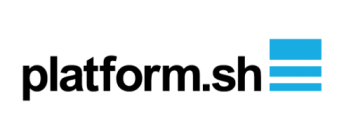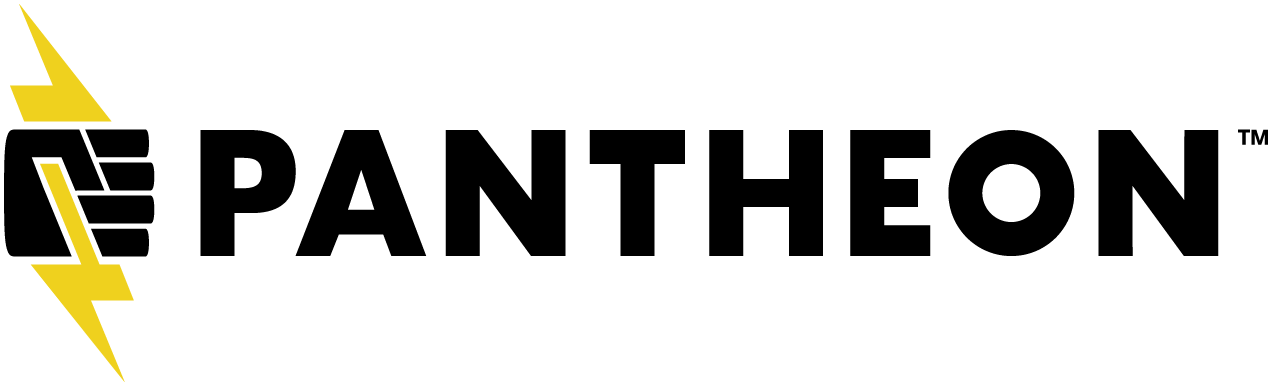Importing a remote database and files into Lando using Laravel Envoy
If you are hosted on a server like Linode, Digital Ocean, AWS or the like you can still cook up a lando pull command to pull your database and/or file assets down from production using Laravel Envoy.
This will work for all Lando apps that extend from laempy recipes like: LAMP, LEMP, Dupal 6/7/8, Backdrop, Joomla, WordPress and Laravel.
Requirements
We'll need a few things to get this set up for our laempy apps. We need to require the laravel/envoy composer package in our app, configure a .env file, configure an Envoy.blade.php file to define our tasks, and configure some tooling in our .lando.yml file. Let's jump in.
laravel/envoy
To get the laravel/envoy package just use composer:
lando composer require laravel/envoy
.env
If you don't have a .env file create one and add this to it, if you already have on just add this:
LP_DB_PWD=<your_db_password>
LP_DB=<your_db_name>
LP_PROJECT_ROOT=<path/to/project/root/on/your/server> # like: /var/www/myapp
LP_SITE_ROOT=<path/to/site/root> # like for nested web root /var/www/myapp/web
LP_DB_BACK_PATH=<path/to/db/backups> # like /home/me/backups/appname/dbs
LP_FILES_BACK_PATH=<path/to/files/backups/f.tgz # like /home/me/backups/appname/files/f.tgz
LP_SSH_CMD=<user>@<server_ip> # like me@server_ip
after creating or updating your .env file you'll need to rebuild the app.
lando rebuild -y
Envoy.blade.php
Create a file in the root of your app called Envoy.blade.php and add this to it:
@setup
$ssh = getenv('LP_SSH_CMD');
@endsetup
@servers(['web' => $ssh, 'localhost' => '127.0.0.1'])
@story('pull')
dump
getdb
cleandb
backupfiles
getfiles
cleanfiles
@endstory
@task('dump', ['on' => 'web'])
mysqldump -u root -p{{ getenv('LP_DB_PWD') }} {{ getenv('LP_DB') }} > {{ getenv('LP_DB_BACK_PATH') }}
@endtask
@task('getdb', ['on' => 'localhost'])
scp {{ getenv('LP_SSH_CMD') }}:{{ getenv('LP_DB_BACK_PATH') }} db.sql
@endtask
@task('cleandb', ['on' => 'web'])
rm {{ getenv('LP_DB_BACK_PATH') }}
@endtask
@task('backupfiles', ['on' => 'web'])
cd {{ getenv('LP_SITE_ROOT') }}
tar czf {{ getenv('LP_FILES_BACK_PATH') }} files
@endtask
@task('getfiles', ['on' => 'localhost'])
scp {{ getenv('LP_SSH_CMD') }}:{{ getenv('LP_FILES_BACK_PATH') }} /app/f.tgz
@endtask
@task('cleanfiles', ['on' => 'web'])
rm {{ getenv('LP_FILES_BACK_PATH') }}
@endtask
.lando.yml
In your .lando.yml file tell Lando about your .env file and add tooling for the pull command.
If you don't have an env_file section add one.
env_file:
- .env
If you just added this your app will require a rebuild.
lando rebuild -y
In your tooling section add.
tooling:
envoy:
service: appserver
pull:
service: appserver
description: Pull and import the database from production.
cmd:
- appserver: envoy run pull
- database: /helpers/sql-import.sh db.sql
- appserver: rm db.sql
- appserver: rm -rf /app/web/files # change this to the /path/to/file/assets for your app.
- appserver: tar xvzf f.tgz -C /app/web
- appserver: rm f.tgz
Using the pull command
Now to use your pull command you'll need to configure the backups directories as specified in LP_DB_BACK_PATH and LP_FILES_BACK_PATH to exist on your server. Then just run:
lando pull
and that will backup your db and file assets and pull them down for you! Happy Lando travels folks.